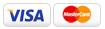Bleed Requirements for Print
Bleed, Trim & Safety
Never Late Printing will not be responsible for any imperfections due to your submitted files missing a bleed, as we require print ready files. In order to prevent your im |
Color Space and Settings make a Difference
Color There are different color spaces that are used for monitors, desk top printers, and our high-end digital or even offset presses.
RGB (Red, Green, Blue) are the bright colors projec |
File and Order Submission Policy
PLEASE READ THE FOLLOWING TERMS AND CONDITIONS WHICH APPLIES TO ALL CLIENTS AND CUSTOMERS OF NEVER LATE PRINTING, LLC. All users of this site, and customers of Never Late Printing, LLC agree to the fo |
Fonts and Transparencies
Font Type Convert fonts to paths when possible. By converting fonts to paths in programs like Illustrator and FreeHand, you will avoid having to send the fonts with your files (we do not want to deal |
General Guide for Submitting Files
Never Late Printing Digital Print Guide
Follow the Print Requirements below to ensure the best possible outcome on your print job. Saving us time will also save you money. This guide outlines the |
Print Resolution
Print Resolution We have high resolution presses. They pick up every imperfection. So look carefully at background debris in your artwork. We also require all submitted files to be a minimum of 300dp |
Saving Your Files for Submission
File Names In order to make the pre-flight process more efficient, please use unique file names for files you are submitting. The file name should be short but unique. BusinessCard_front. |
Sizing Files and Borders
Size Your print files should reflect the size that is being ordered. If you order a postcard at 4" x 6" then DO NOT give us artwork in the middle of an 8.5" x 11" PDF. Do NOT submit tw |