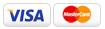|
|
|
Color Space and Settings make a Difference Last Updated: 02/14/2010 |
|
Color RGB (Red, Green, Blue) are the bright colors projected by light in your monitor for display. These colors are often mimicked by the ink used with desk top printers. Convert your RGB to CMYK before submitting: We print CMYK, hence any RGB images are automatically converted. This can cause a color shift. Therefore, we do not guarantee the colors you see on your monitor in RGB are the colors that will be on the final print piece. You can control the outcome by converting your files BEFORE submitting them for print. Also, make note that some colors will shift. The more problematic colors are noted below. Certain RGB colors when converted to CMYK become dark and dull like sample shown below.
 Common color problems to watch for are black, blue, and red. Black can look faded, blue can print as purple, and red prints on the pink or orange hue. It is critical in the design process to watch out for these colors. Design in CMYK and compare the color codes to a print wheel or pantone book to insure a match. We cannot adjust the color for you, it has to be adjusted on the original art board. Note more examples below:
 Rich Black versus Text Black
Large, solid black areas and text over 36 points should use Rich Black to prevent the color looking faded. Rich Black consists of 50% Cyan, 50% Magenta, 10% Yellow, 100% Black. For regular paragraph or body text, DO NOT use Rich (4-color) Black. Remember that Rich Black is a color combination and you should ask for a Color Print and NOT a Black & White Print. Color does cost more to print, but you will be happier with the end result.
True Blue:
The color blue consistes of a color combination of Cyan and Magenta values. The higher the Magenta value, the higher the risk of your blues turning purple. To avoid your blues from turning purple make sure the Magenta value is at least 35% lower that the Cyan value. For example: 100% Cyan and 100% Magenta equals Purple. Although this combination looks blue on your computer screen, it will print purple.
If you have small, thin text on your piece, DO NOT select the 4-color black for the text. Although, using a 4-color black is recommended on larger areas, using 4-color text in small areas makes the text appear blurry and at times, illegible.
For printing small text, or small lines 12pt and smaller, select 100% black:( 0% Cyan, 0% Magenta, and 0% Yellow). This will give you the cleanest look. |