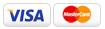|
|
|
Bleed Requirements for Print Last Updated: 02/07/2010 |
|
Bleed, Trim & Safety Never Late Printing will not be responsible for any imperfections due to your submitted files missing a bleed, as we require print ready files. In order to prevent your image (text or picture) from being trimmed or cut off, the image must be 1/4 of an inch (0.25) from the edge of your layout.
Any images that are meant to extend into the edge of your design must extend into the bleed area, within 1/8 of an inch (0.125). Bleed is a technical term for printing that extends to the edge of a page. For example, a business card is 2”x3.5”, but we require a 0.125” bleed. Making the file 2.125”x3.625” NOTE: Shifting of the blades may occur during the cutting process, which is why it is crucial that submitted files have bleed. If submitted file/s don’t have bleed, final printed piece could have an odd white trimming look around the edges.  Note: The lower right hand image has some white showing on the edge after the cut. |